iGeo
Geometry Modification Environment: From Concept to Launch
Project Brief
Luminary Cloud is a cloud-based simulation platform that enables engineers and designers to conduct complex simulations and analyses on their designs. By leveraging cloud technology, the platform provides rapid and precise answers to design questions, facilitating faster iterations and reducing time-to-market.
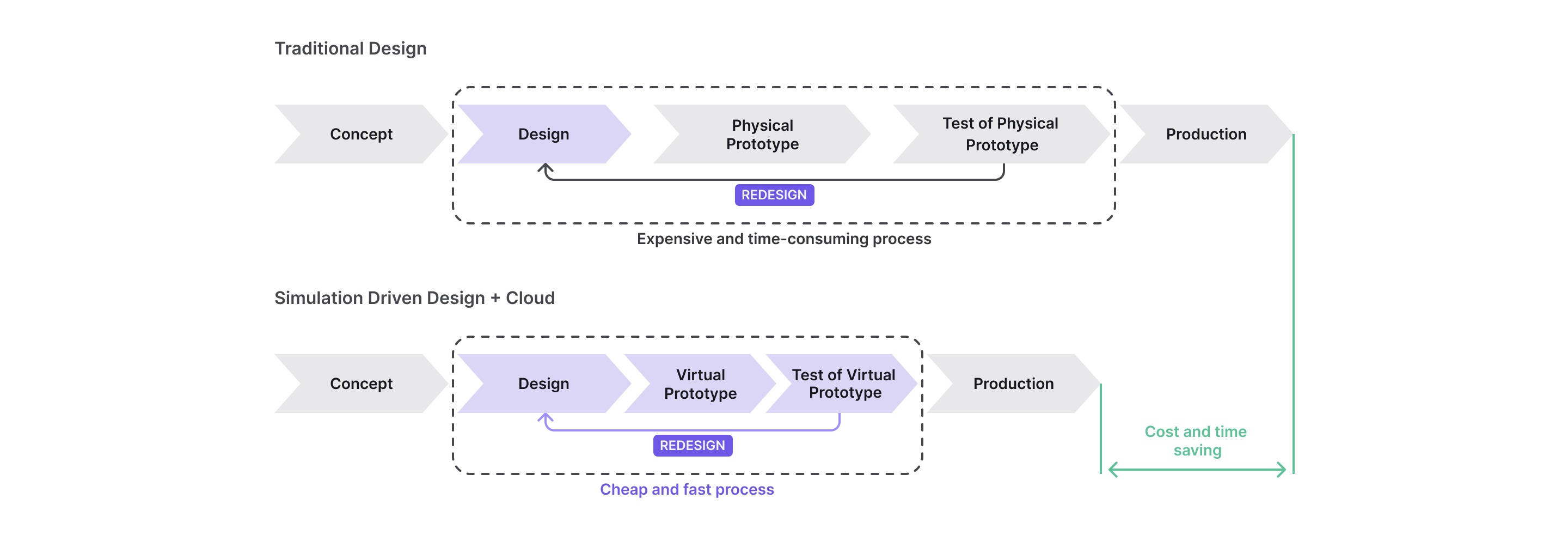
Although Luminary Cloud excels in simulation and analysis, it initially lacked a dedicated environment for direct geometry modifications.
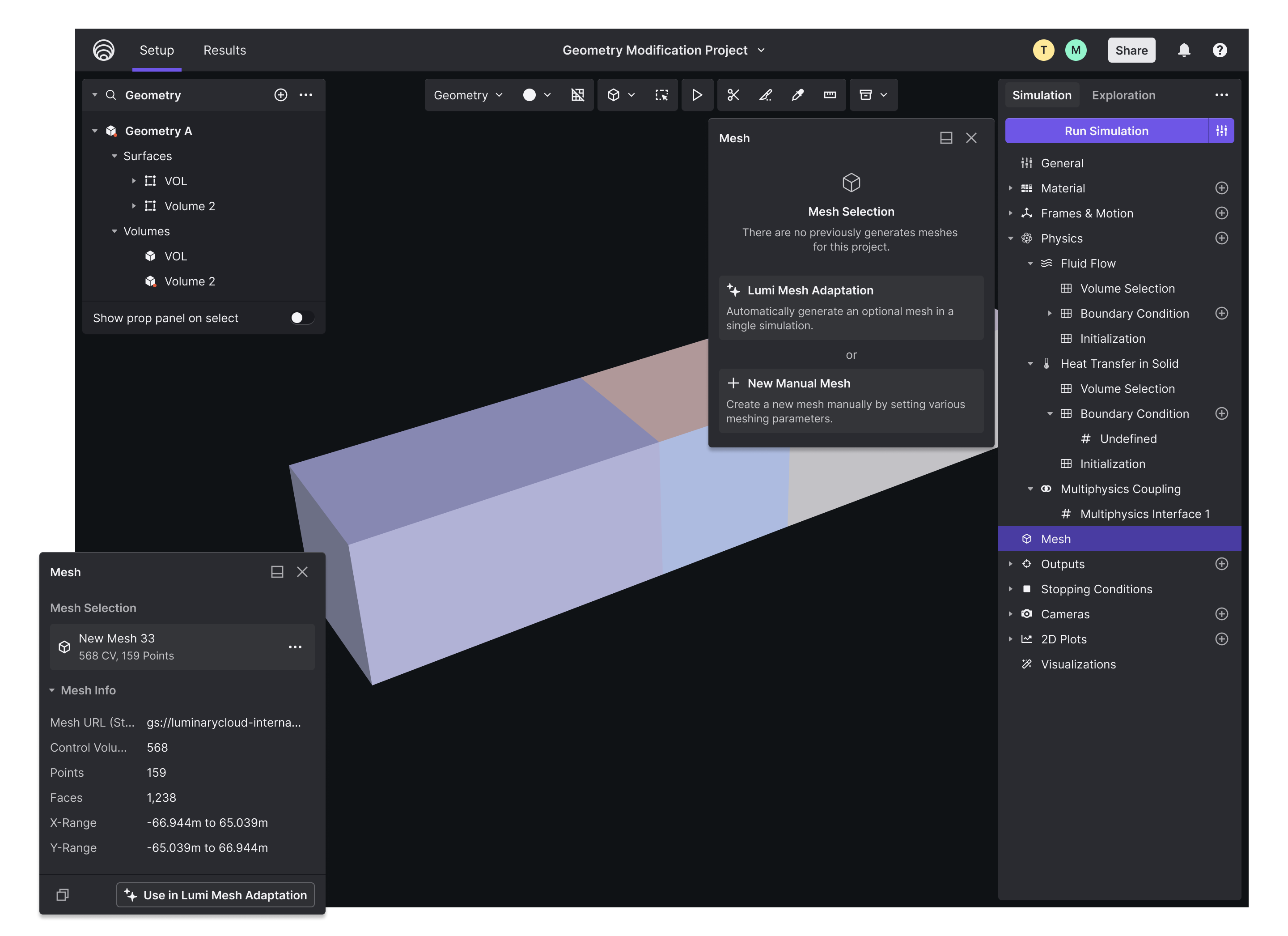
Historically, the transition from CAD to mesh (foundation for a simulation) has been the biggest bottleneck in the simulation process, often consuming up to 50% of the engineering budget. This time-intensive manual process also needs to be partially repeated for each design iteration/model variant.
Problem
The lack of integrated CAD preprocessing tools in the current solution forces users to rely on external software, leading to inefficiencies, delays, and a fragmented workflow, which risks losing customers to competitors offering more streamlined, end-to-end solutions—making the addition of a preprocessing environment essential for improving user experience, workflow efficiency, and market competitiveness.
Opportunity
By integrating geometry modification capabilities, this initiative presents an opportunity for Luminary Cloud to offer a complete end-to-end simulation workflow—encompassing pre-processing, processing, and post-processing—within a unified platform, driving increased adoption and enhancing efficiency for both novice and expert users alike.
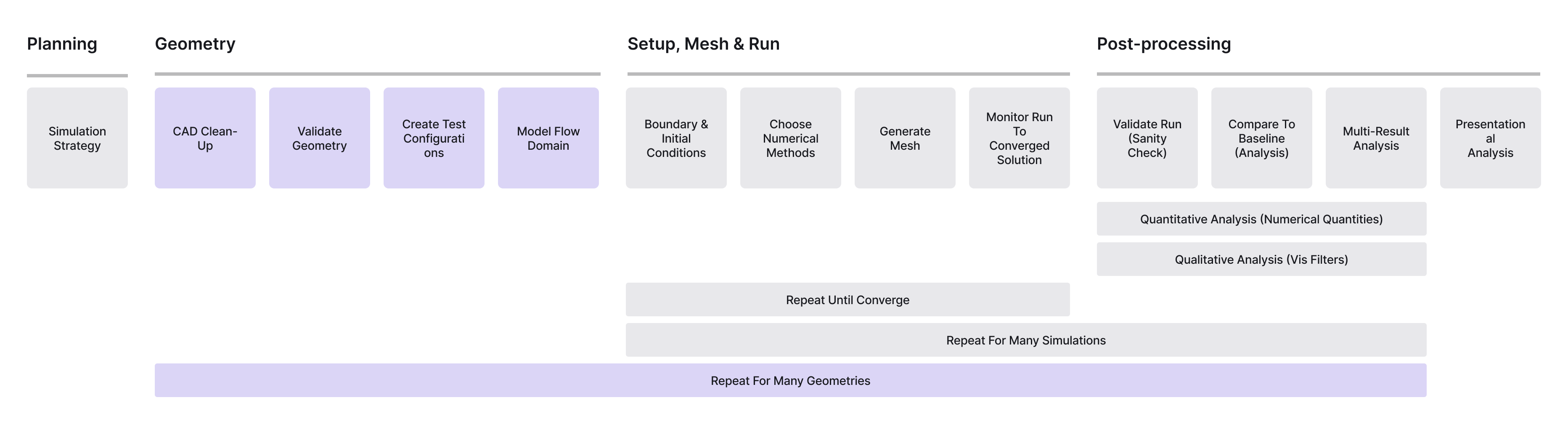
Project Objective
Traditional CAD tools often fall short in preparing models for simulation, as they focus on model creation rather than simplification. This new Geometry Pre-processing Environment aims to bridge that gap by providing essential tools specifically tailored for effective simulation-driven design.
By focusing on user pain points and leveraging best practices from leading CAD tools, the new Geometry Pre-processing Environment is expected to vastly improve the simulation setup process. With intuitive model editing tools, built-in quality verification, and seamless integration with Luminary Cloud’s simulation features, the tool aims to provide an efficient and streamlined workflow for both novice and expert users.
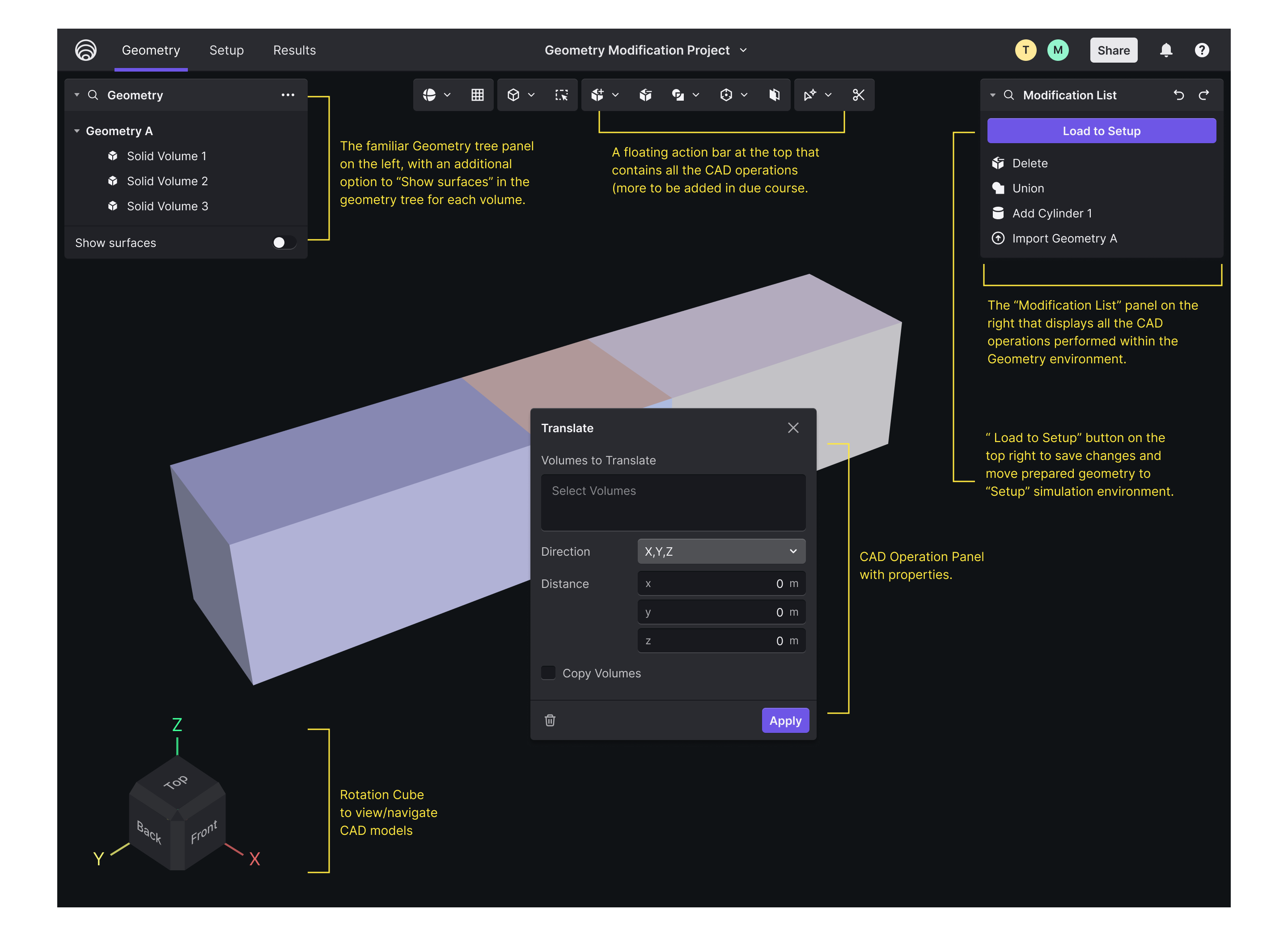
Design Process: Research and Discovery Phase
To better understand requirements and pain points, I conducted interviews with the company’s Systems Engineers (SEs) and identified key needs for:
- Comprehensive model editing tools : Advanced, yet intuitive features to modify CAD models.
- Customizable interface : Tailored to individual workflows for better usability.
- Integration with simulation: Seamless transitions from model editing to simulation setup.
I also reviewed leading CAD tools like AutoCAD, SolidWorks, and Fusion 360 to gather insights into best practices, emphasizing user-friendly interfaces and powerful editing capabilities.
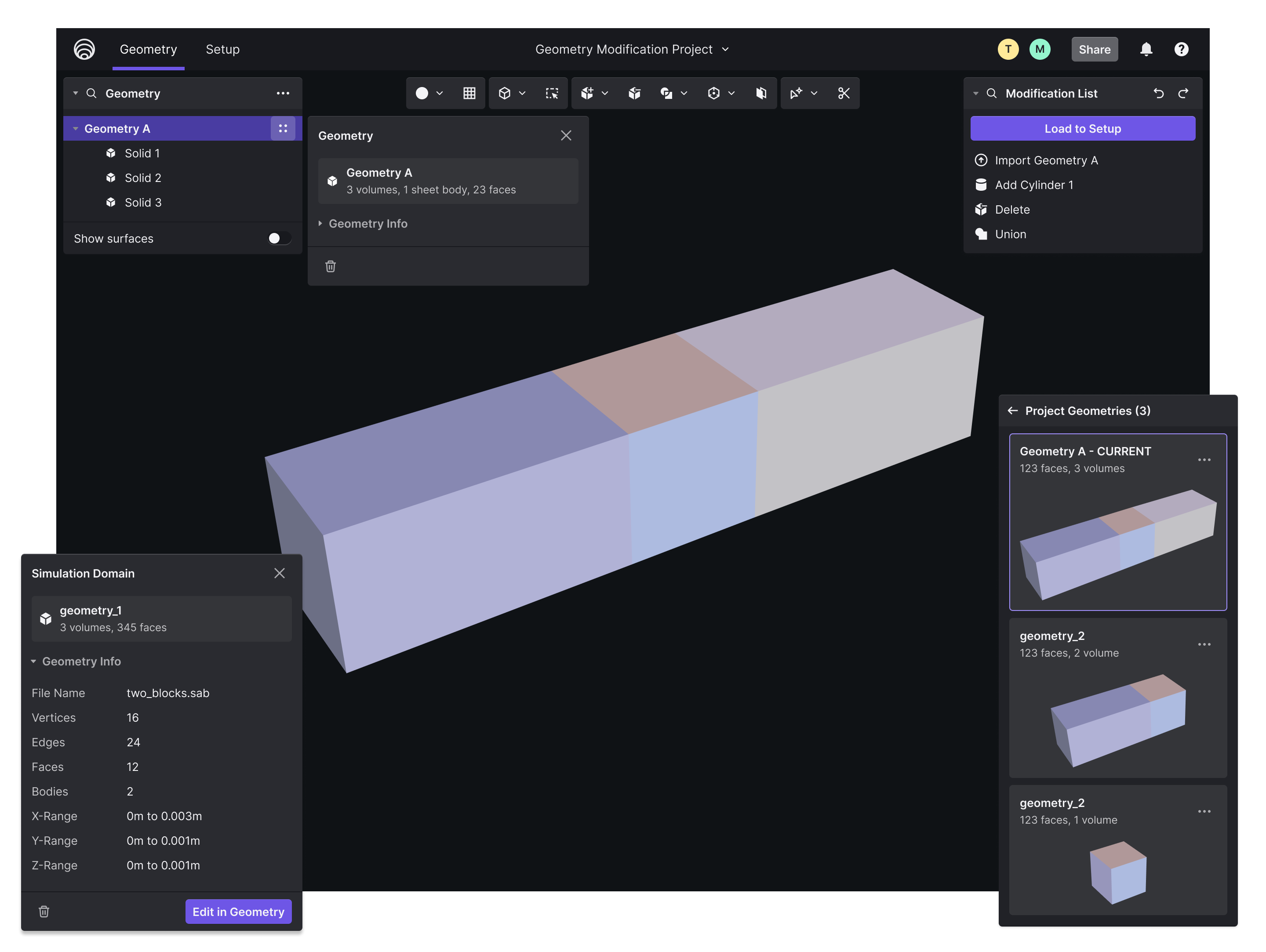
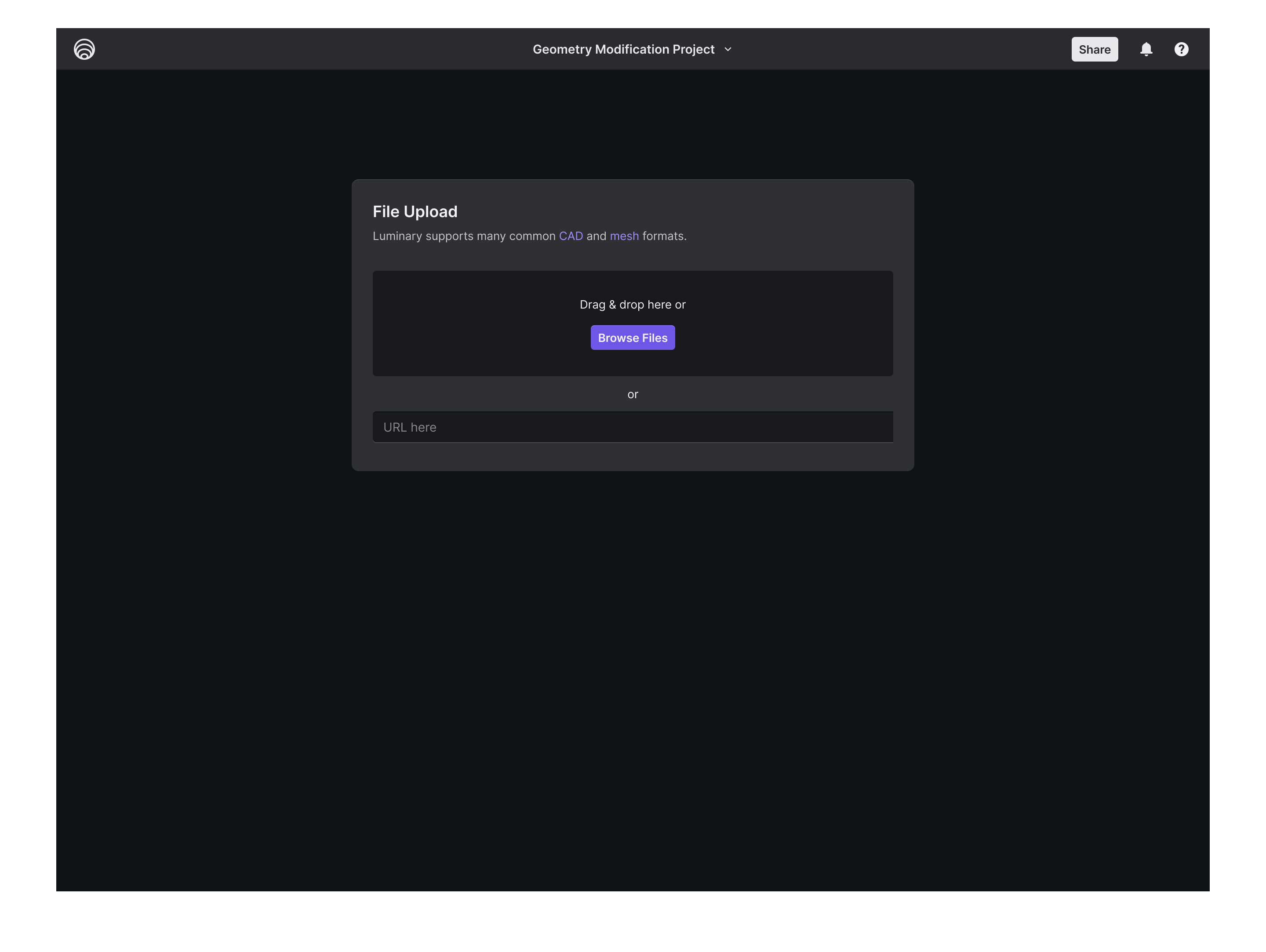
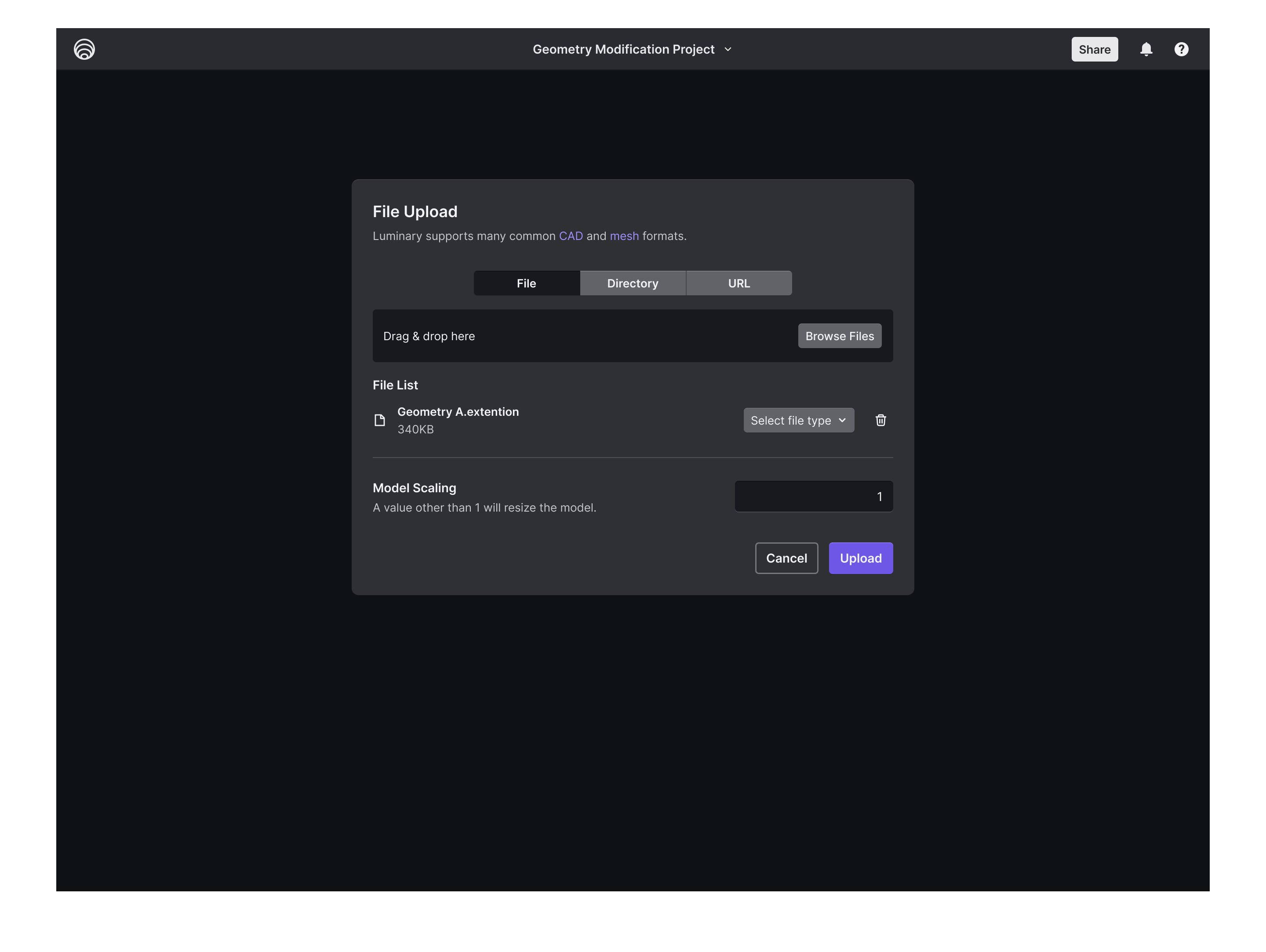
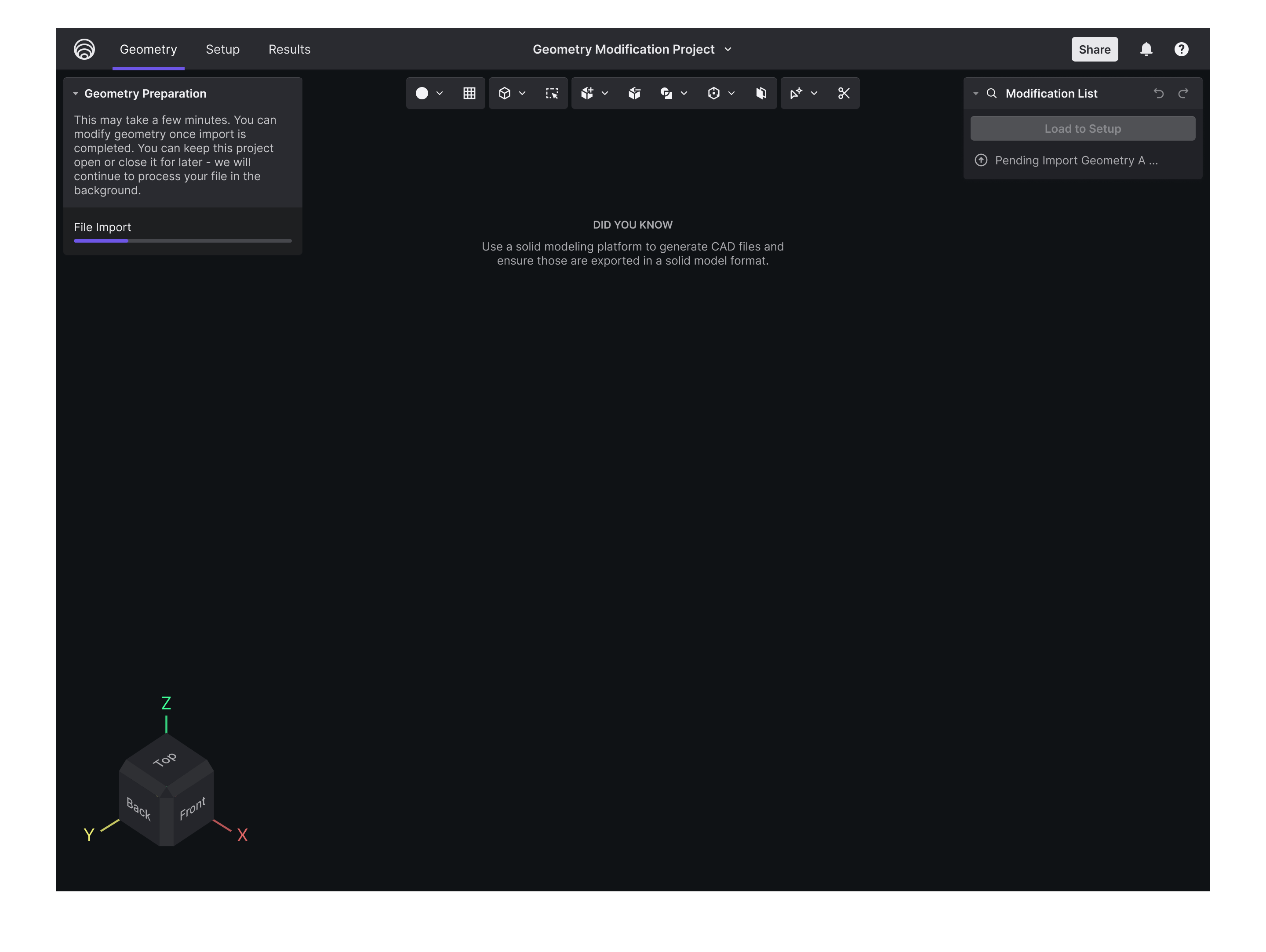
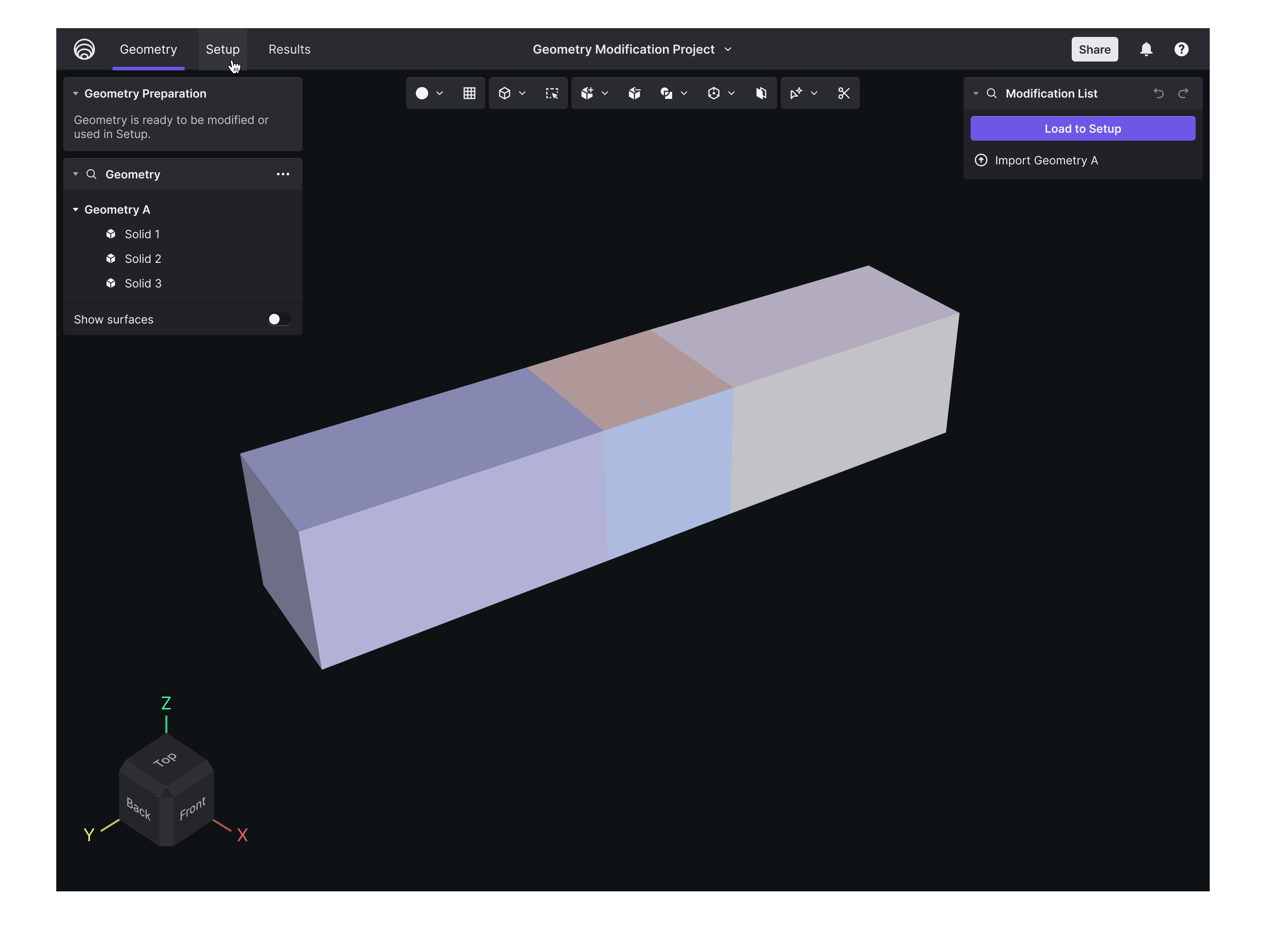
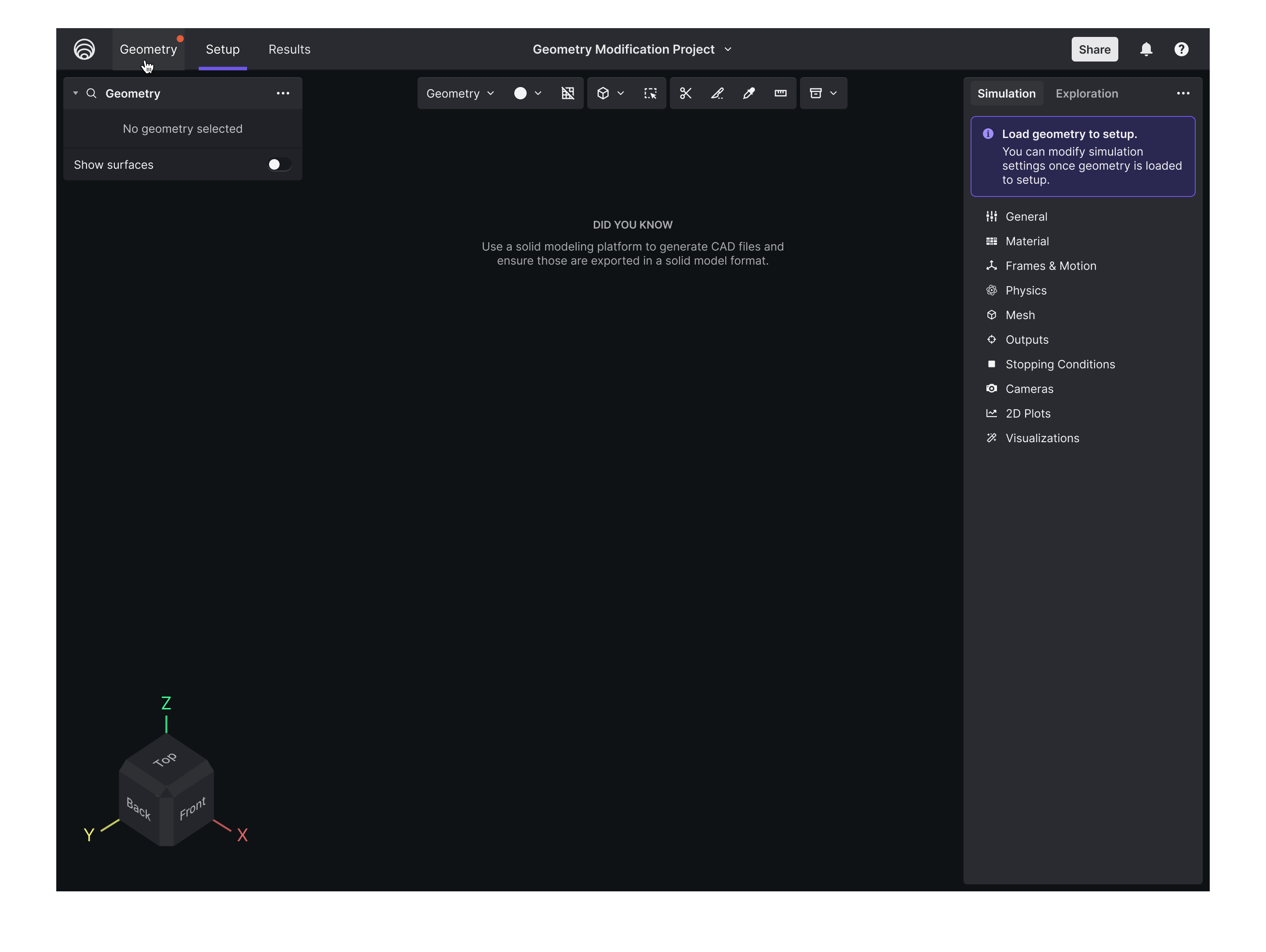
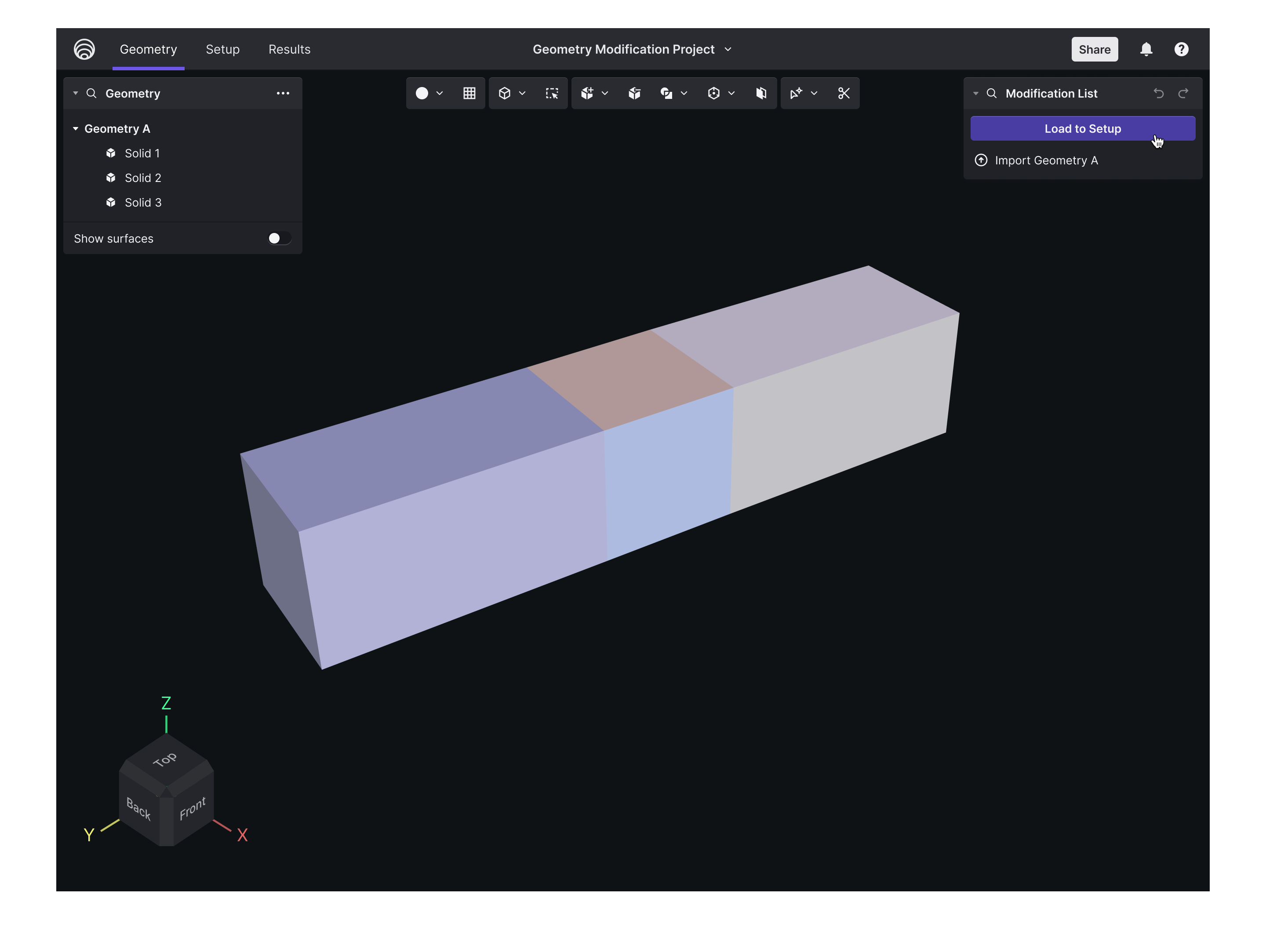
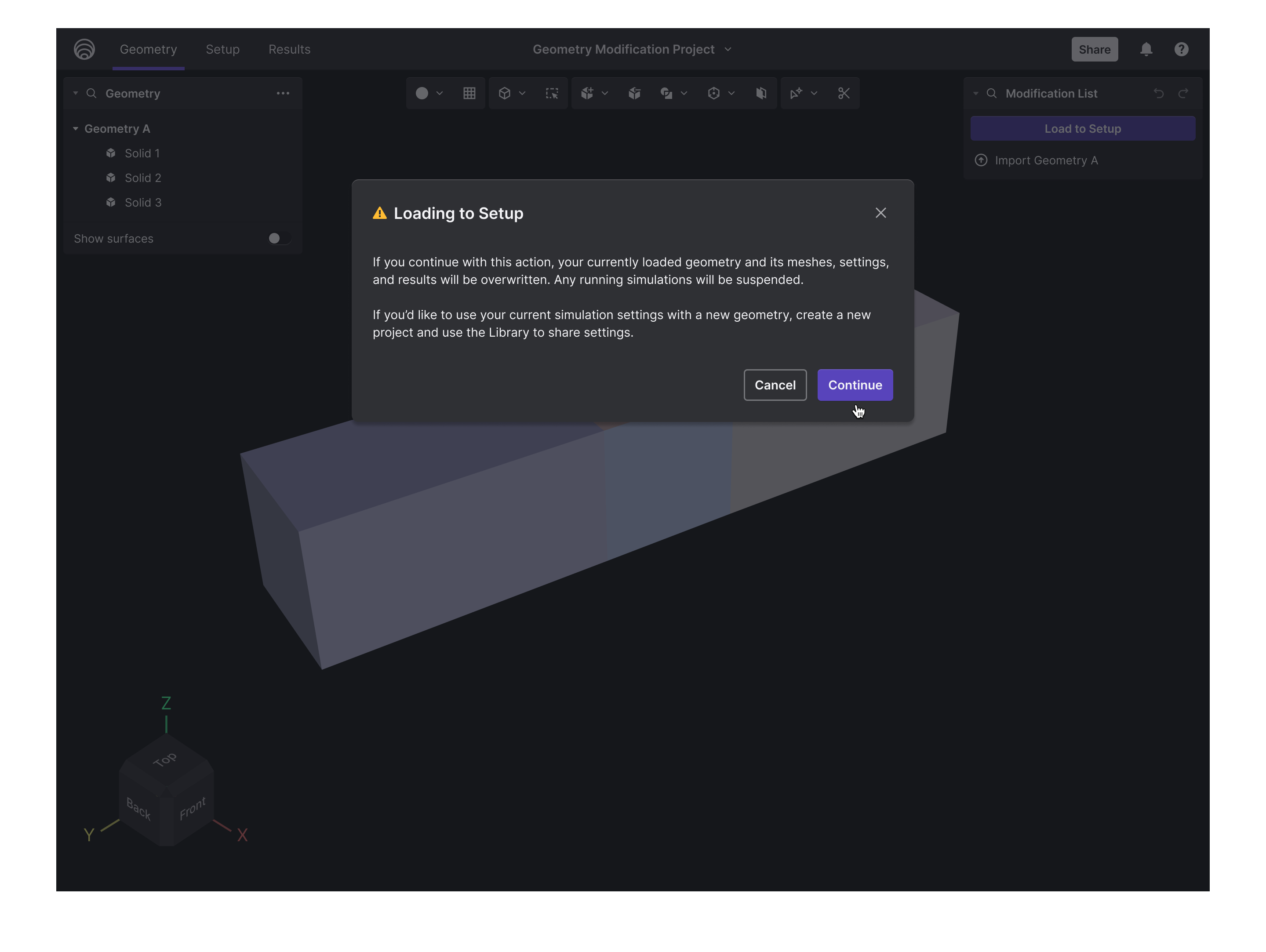
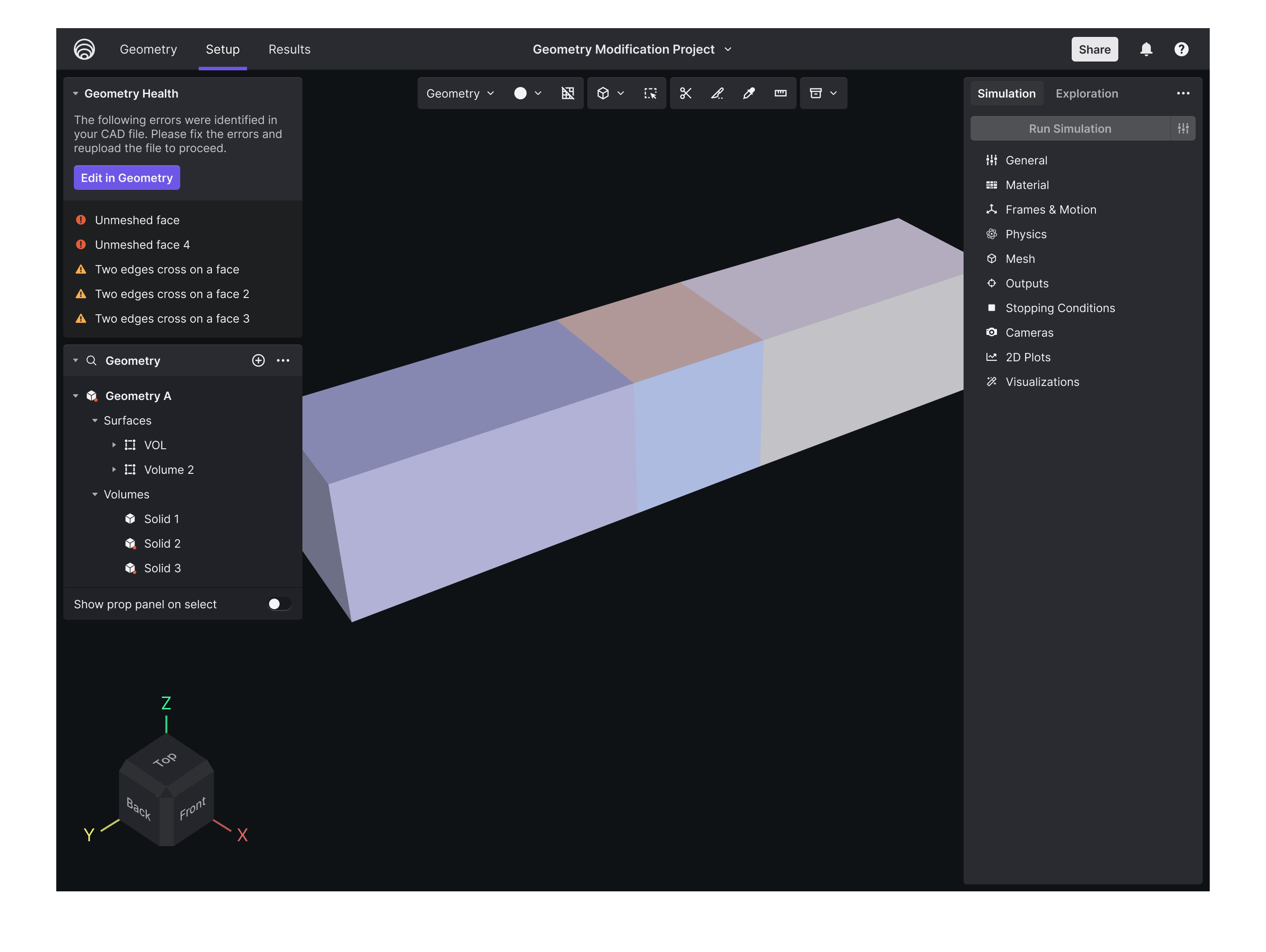
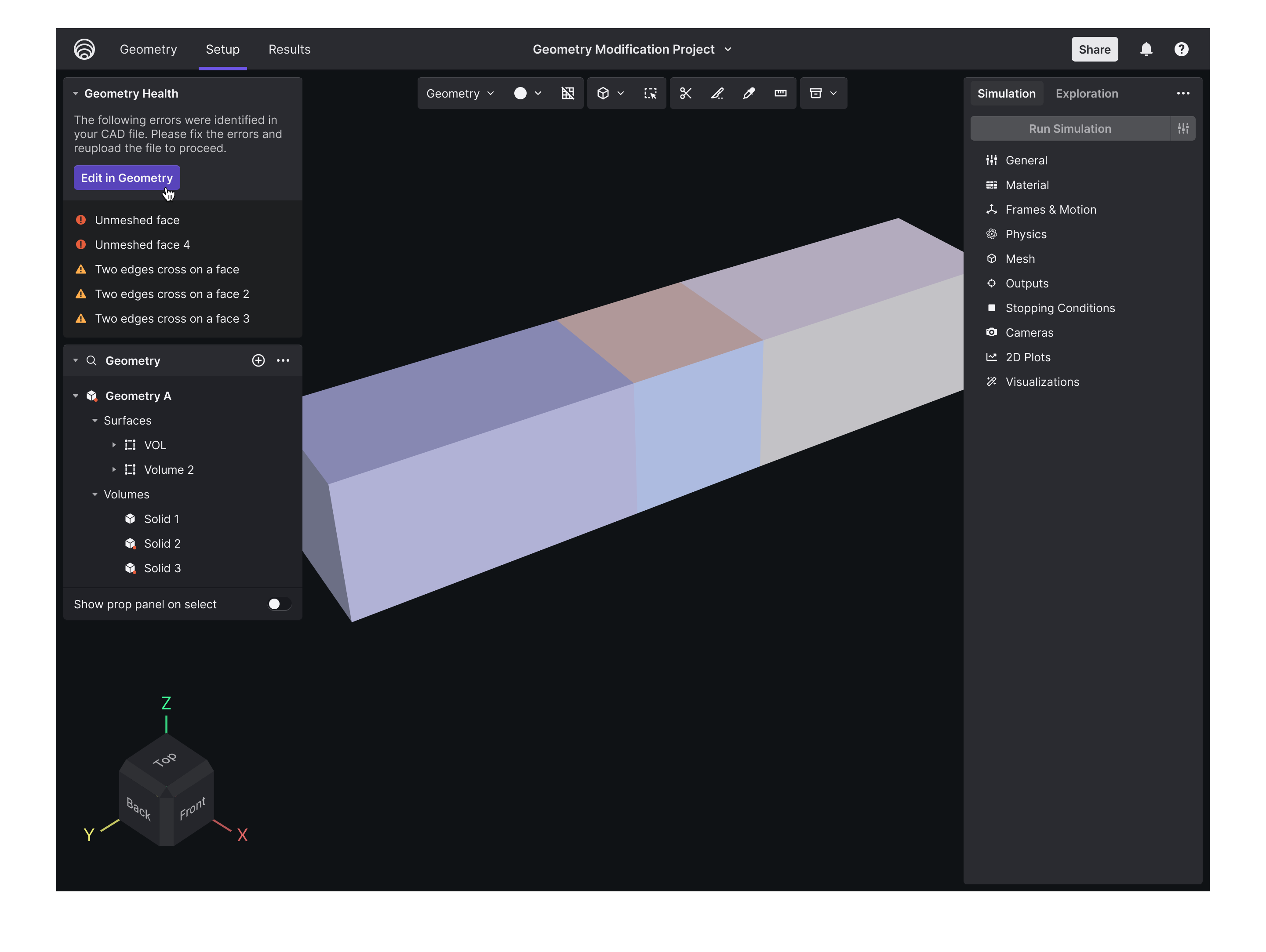
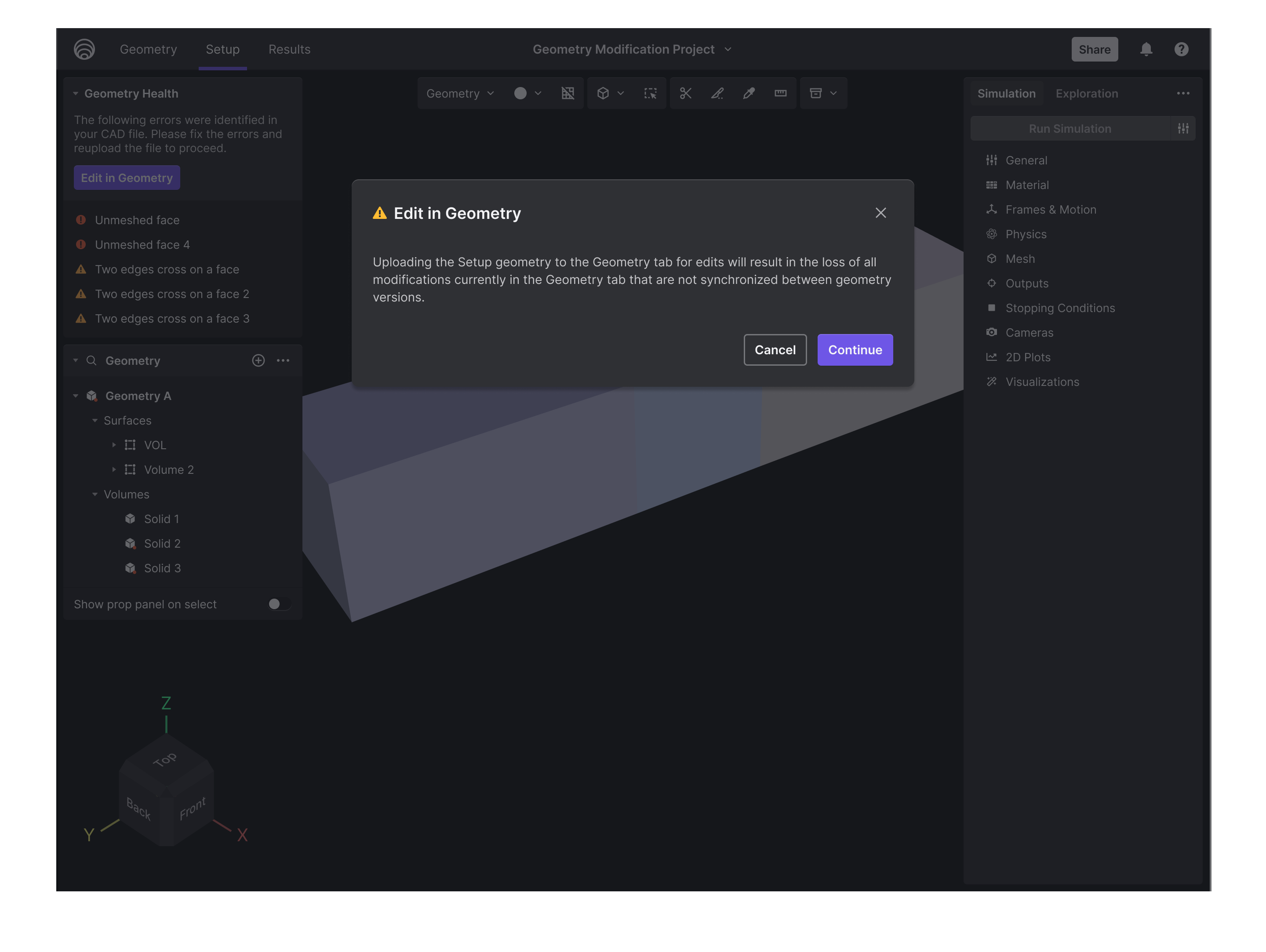
Design Process: Design & Beta Phase
Based on the research, the new Geometry Pre-processing Environment in Luminary Cloud was designed to enable users to edit and prepare CAD models directly for simulation, eliminating the need for external clean-up tools. The beta release includes:
- Model Editing Panel: Users can adjust CAD models (e.g., move, scale) and simplify geometries for better meshing.
- Quality Check: Built-in verification highlights potential meshing issues (e.g., intersecting faces).
- Streamlined Workflow: Integration with the simulation environment for smooth transitions between CAD and simulation.
This design focuses on reducing steps and enhancing efficiency for users, whether novices or experts, in preparing their CAD models for simulation.
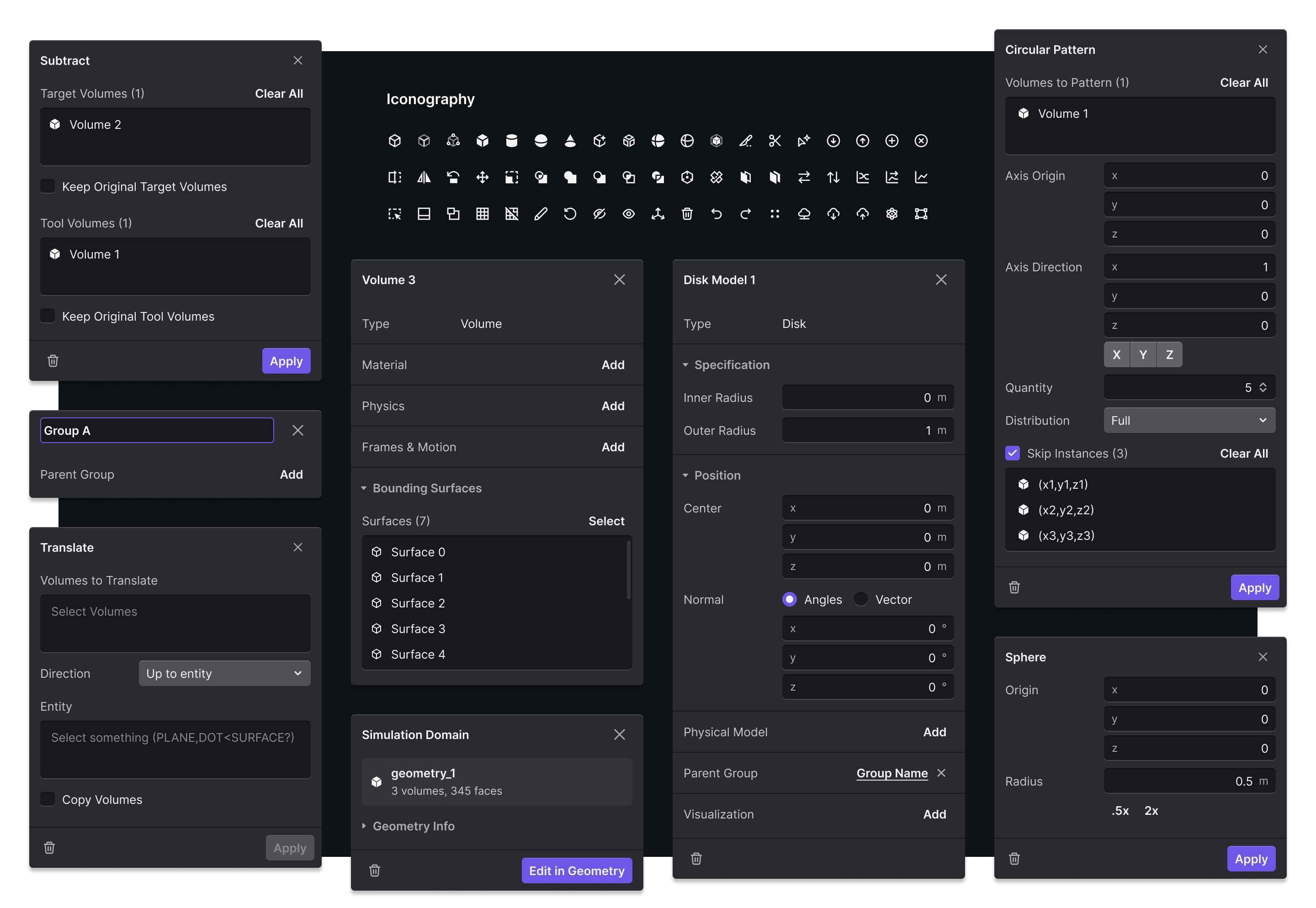
Design System
While working on the geometry environment, I enhanced the Luminary Cloud design system by aligning all deliverables with our brand standards. I championed best practices in geometry, simulation, and post-processing, integrating key insights to refine our design language and ensure a cohesive and high-quality user experience. Some examples below:
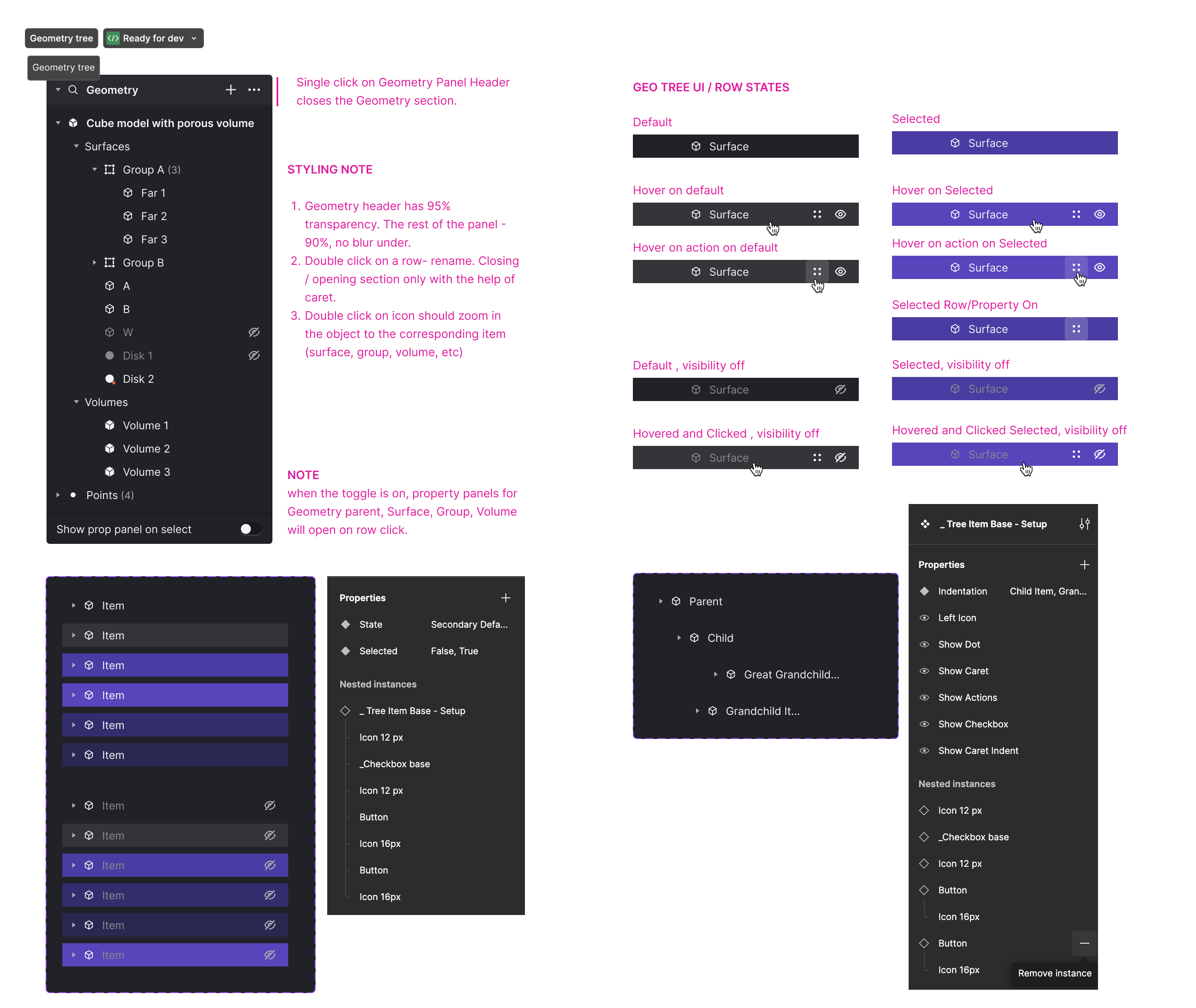
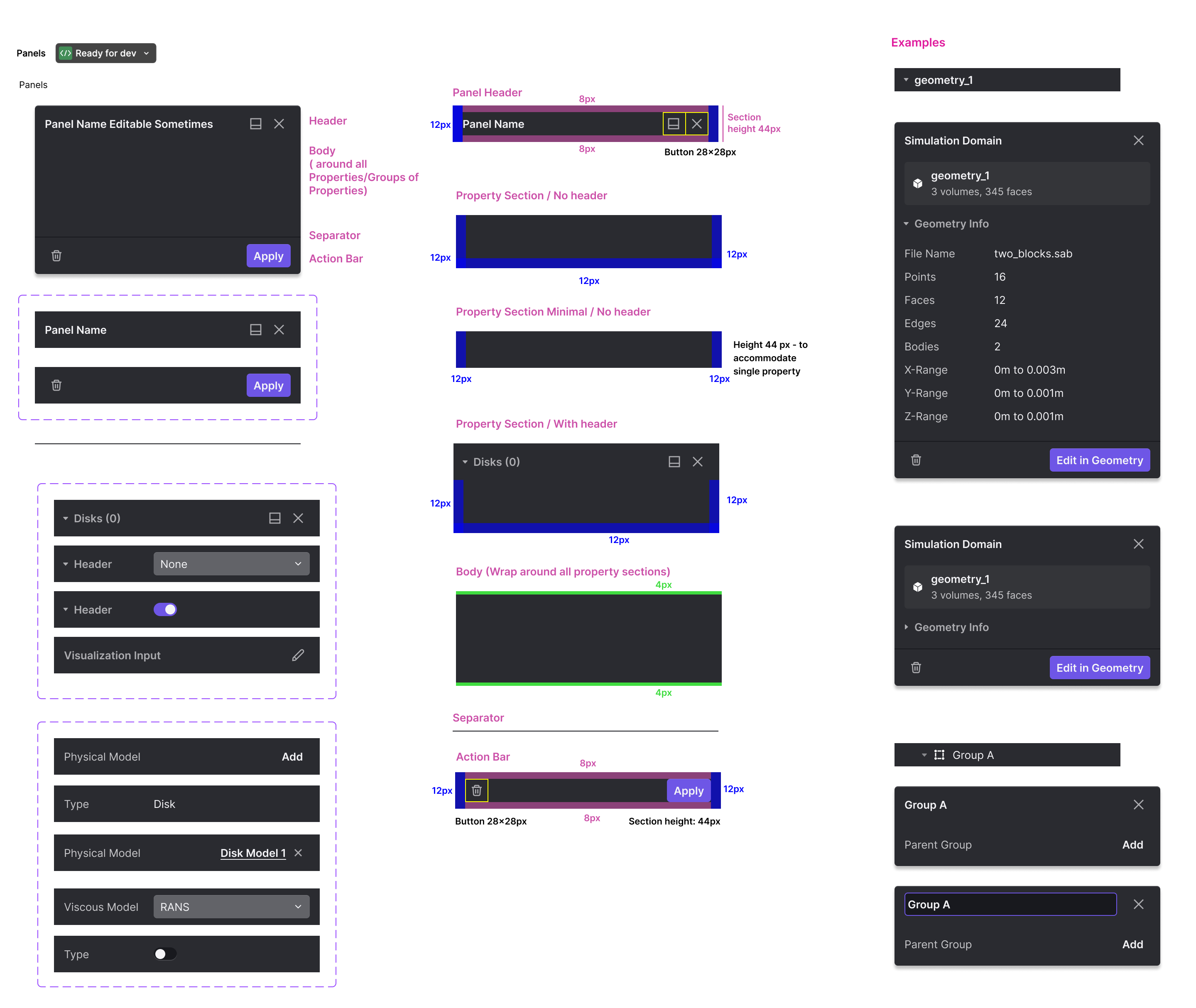
Implementation and Testing
Development Collaboration: Worked with the development team to translate designs into a functional Geometry Environment. Addressed technical challenges related to model rendering and performance.
Usability Testing: Conducted testing with 4 users to assess the effectiveness of the CAD mode. Key findings included: Users appreciated the intuitive design and powerful editing tools, but also suggested some areas for improvemens like focusing more on simulation-driven workflows rather than merely adding new tools. They also highlighted the need for better guidance in mapping out the steps required for geometry preparation in relation to simulation processes which was added to the roadmap.
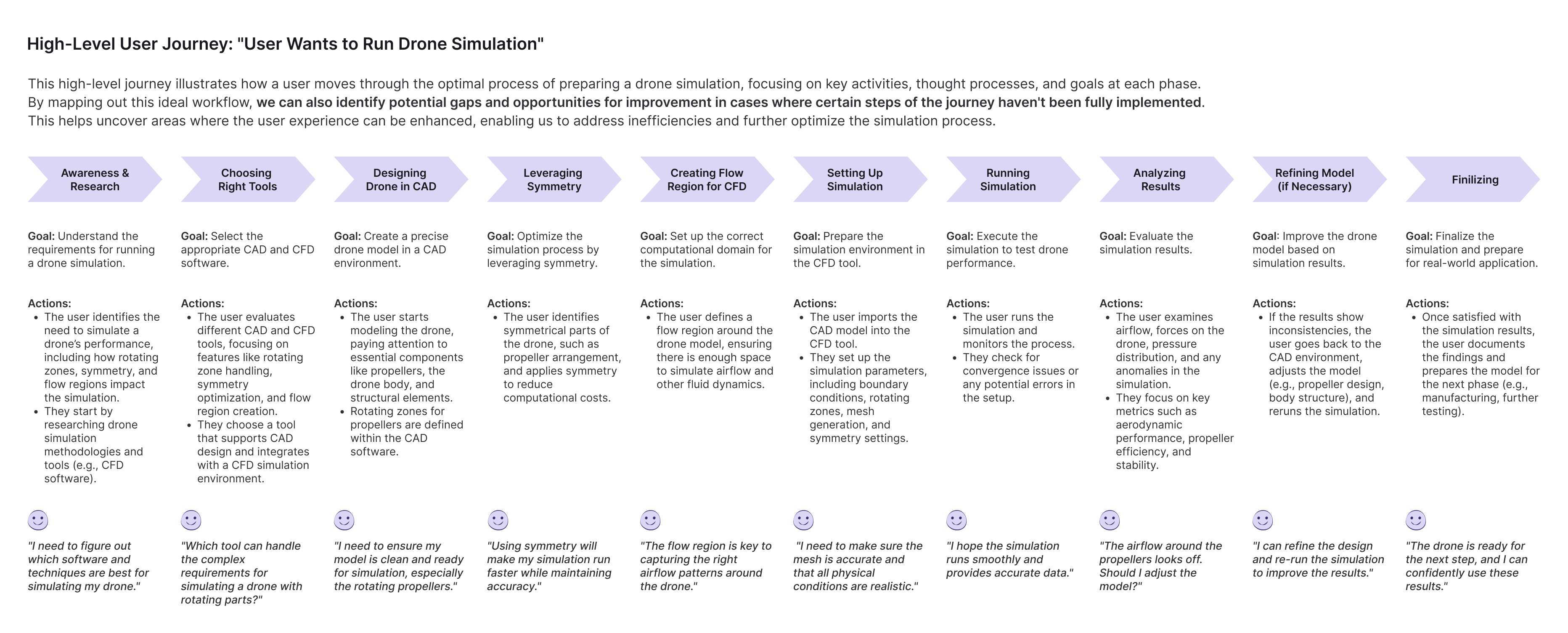
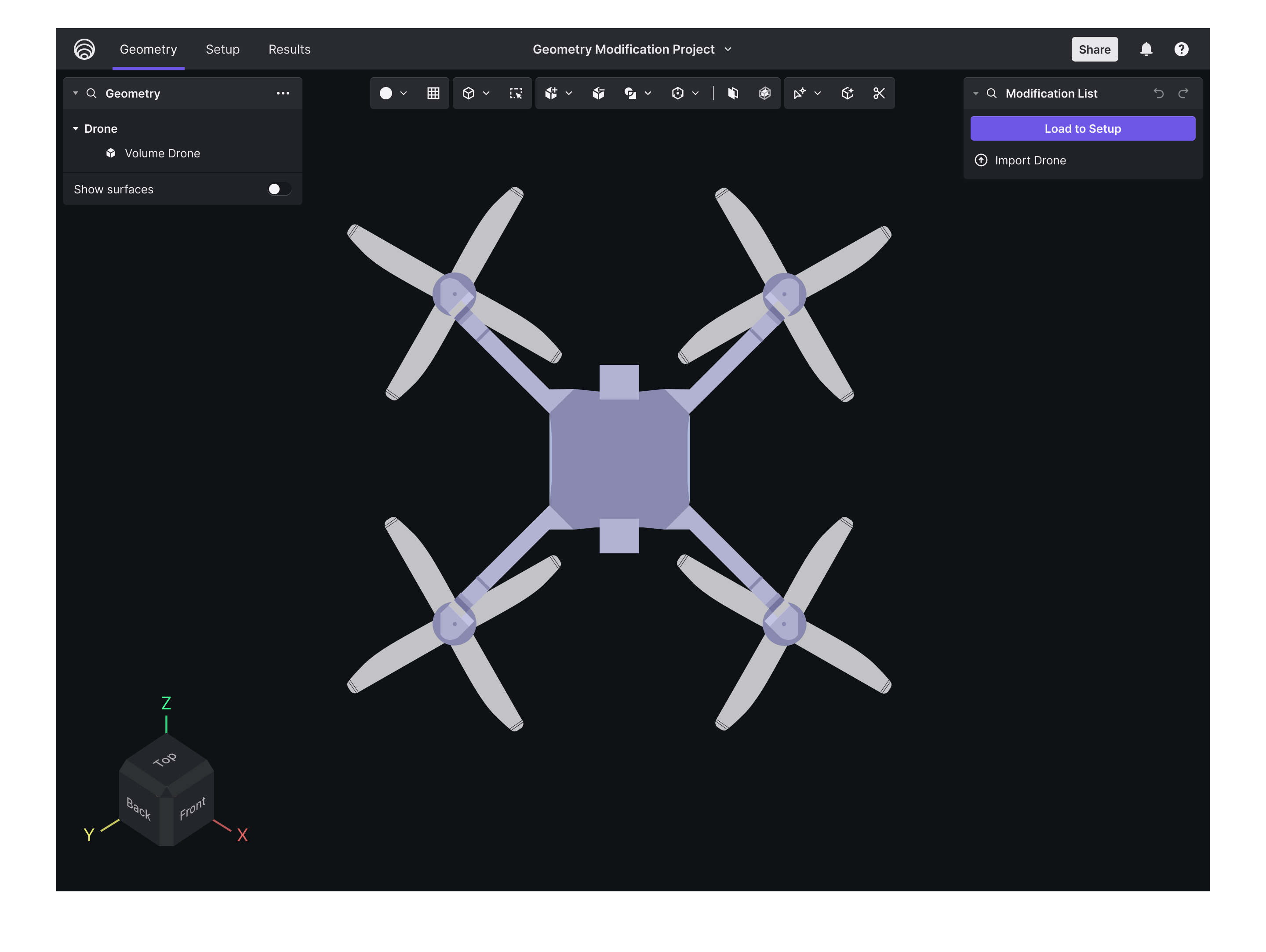
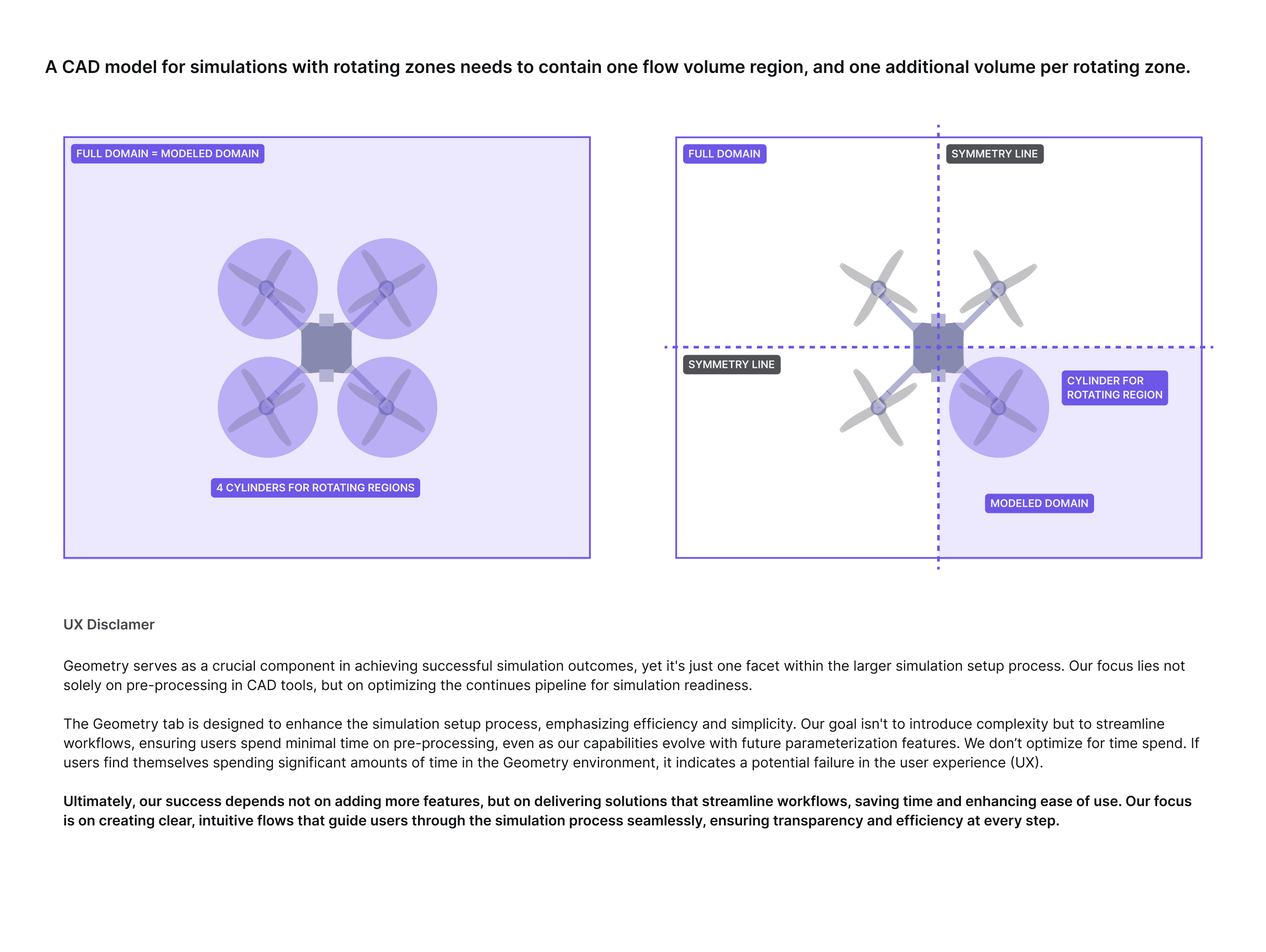
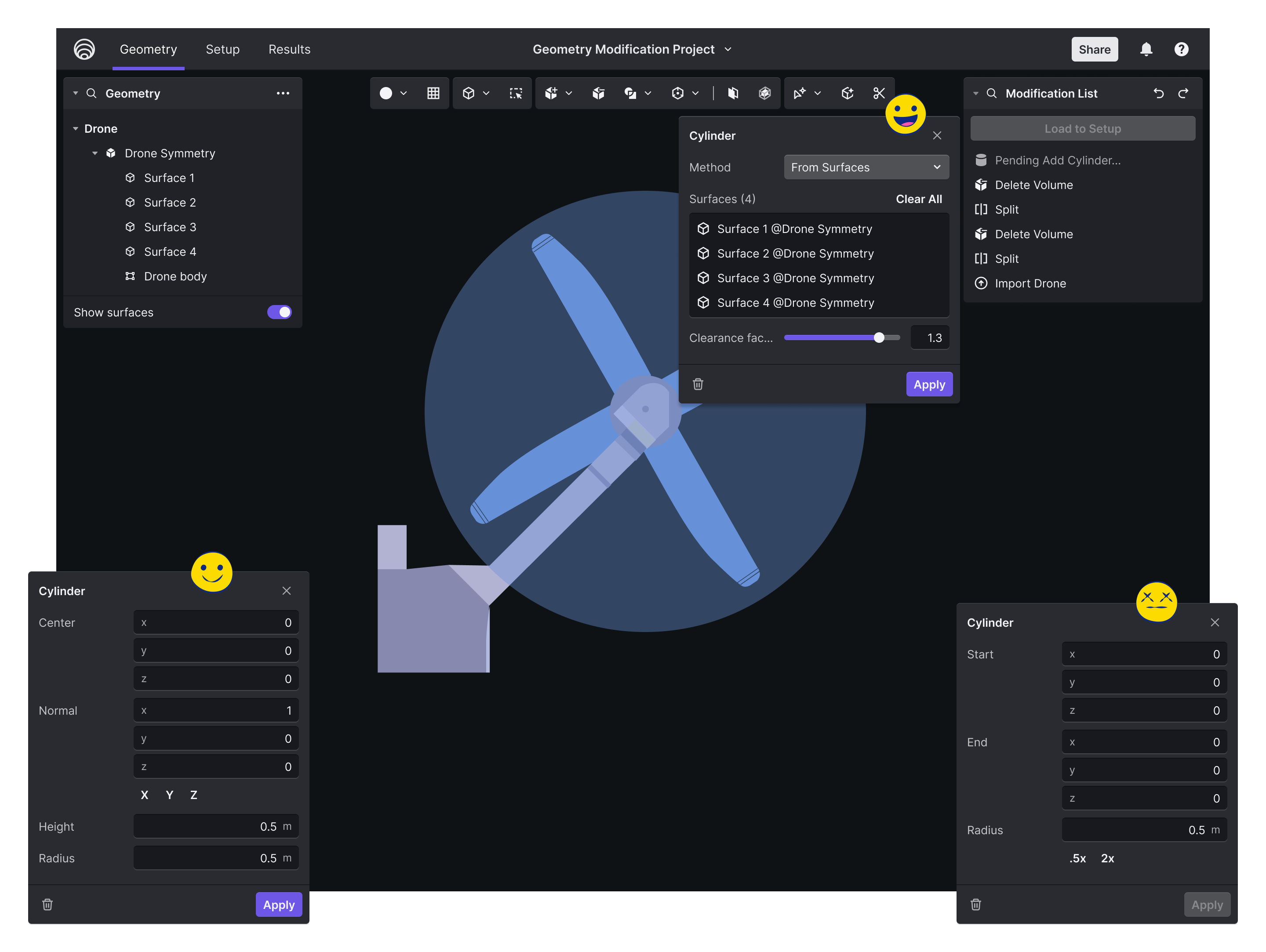
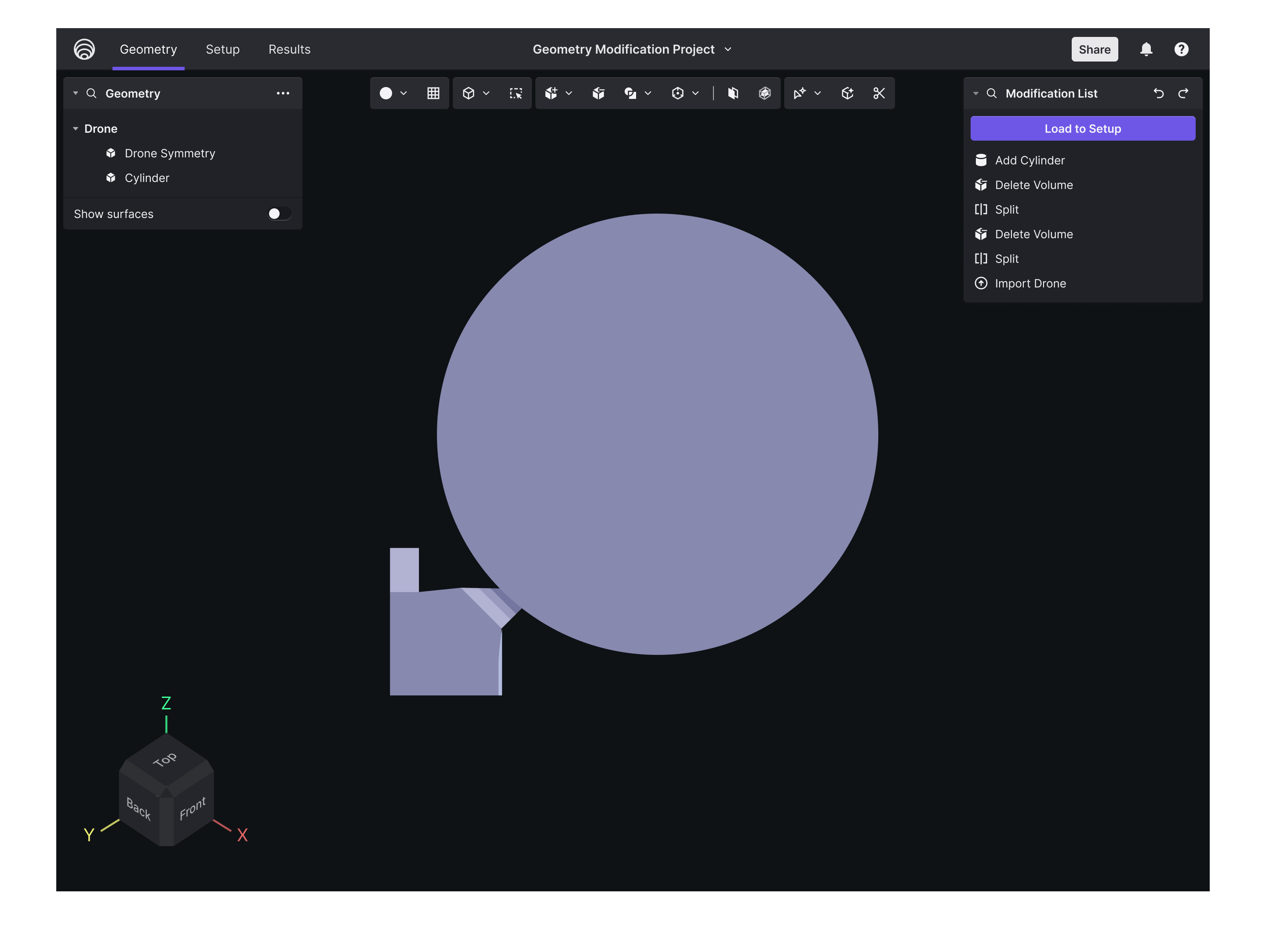
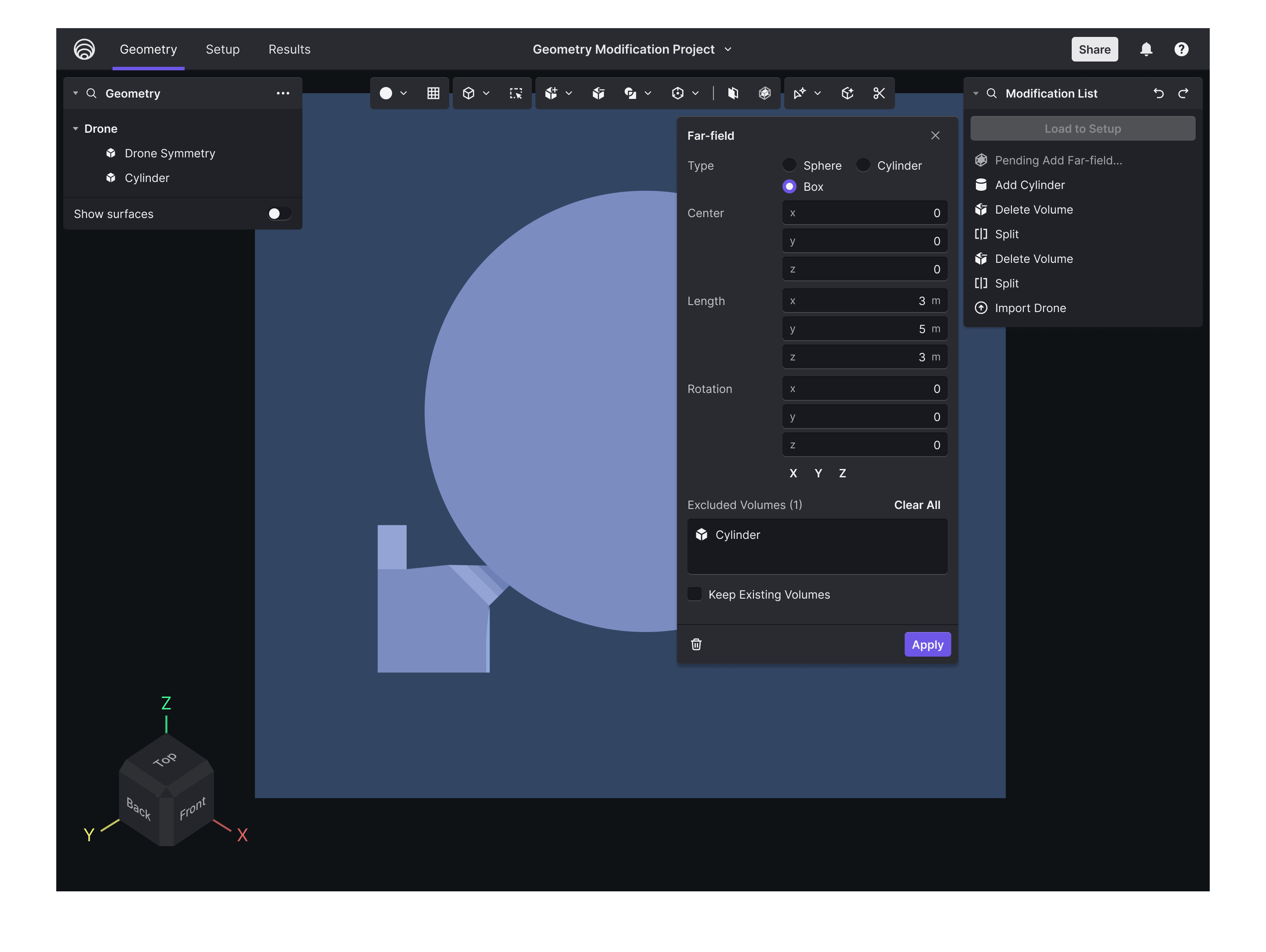
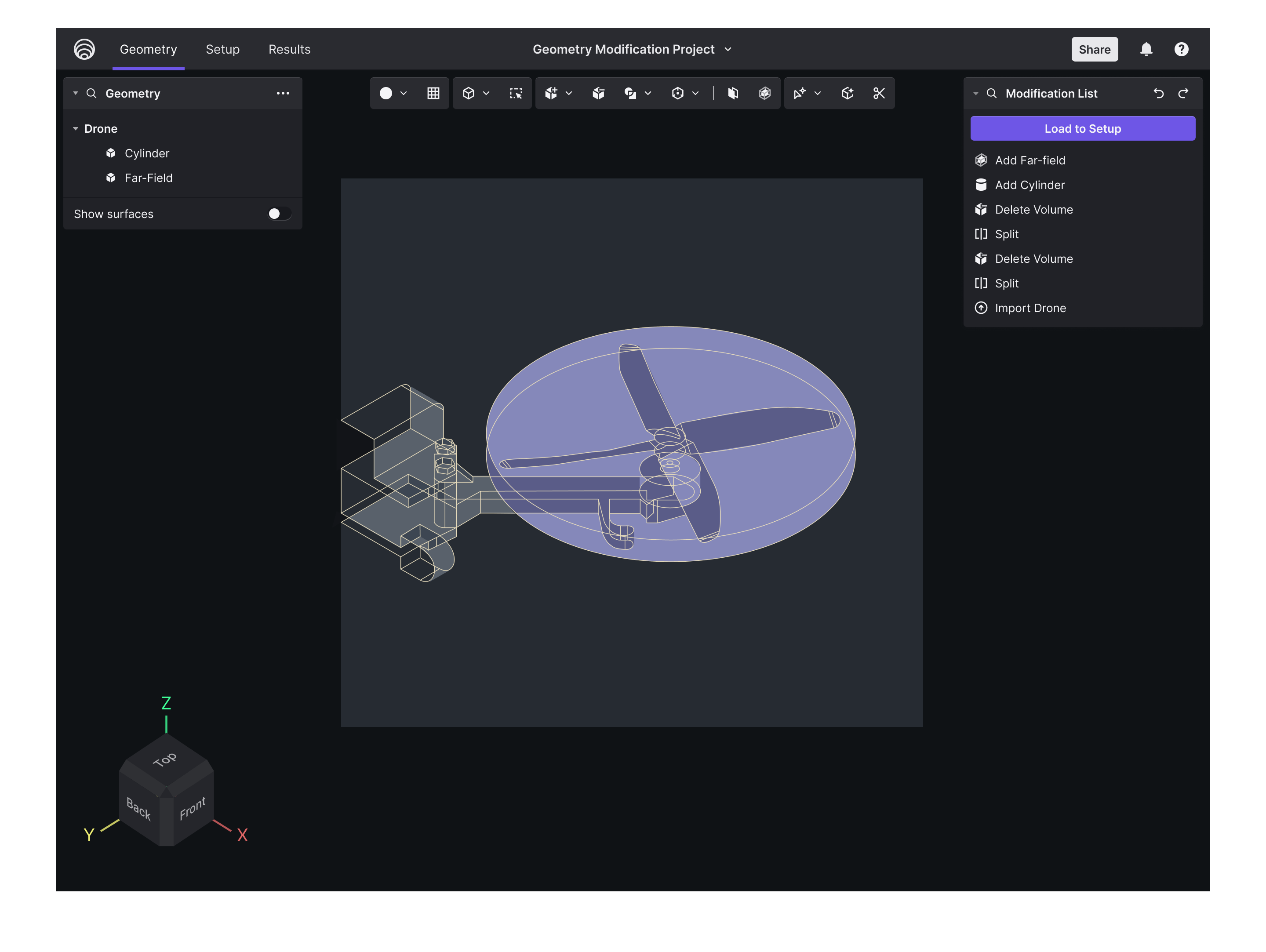
Outcome
With the introduction of the Geometry environment, Luminary Cloud advances towards a fully integrated end-to-end engineering simulation platform. The project highlighted the impact of thoughtful UX design in meeting user needs and driving platform growth.
User Feedback: Post-launch surveys revealed a 40% increase in user satisfaction. Users reported improved productivity and a more integrated experience with Luminary Cloud.
Performance Metrics: The new Geometry Environment saw a 30% adoption rate within the first month. Task efficiency improved, with a 25% reduction in time required for model manipulation.
Reflections
Designing a feature from scratch presented challenges in balancing complexity with usability. Iterative design and user feedback were crucial in refining the interface and strategizing deliveries. Simplicity kept consistency.
Designed with love in San Francisco
Designed with love in San Francisco
Designed with love in San Francisco
